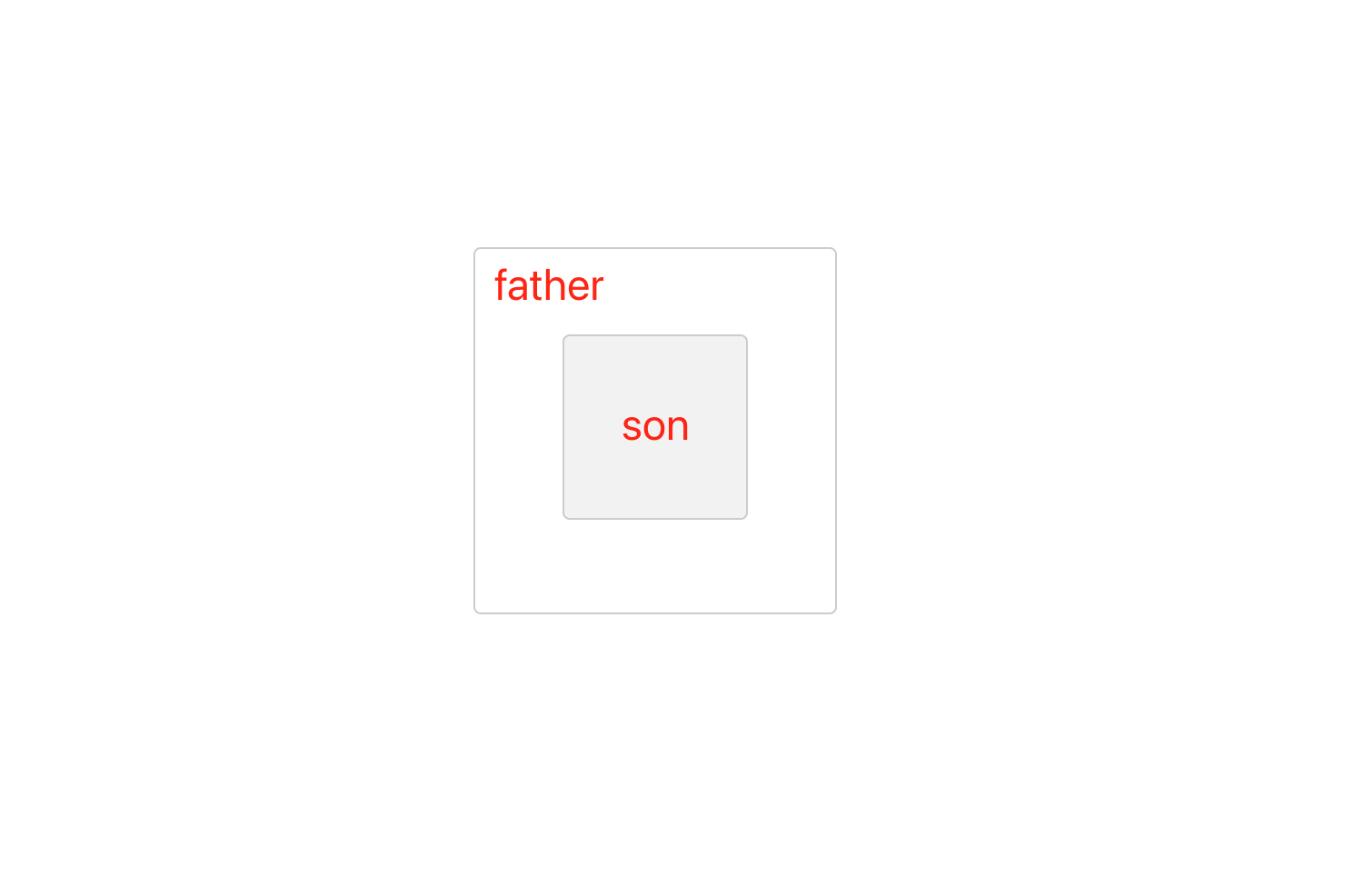预先给边框等基础样式,方便查看位置而已
.father,.son{
border: 1px solid #ccc;
border-radius: 4px;
}
.father{
width: 200px;
height: 200px;
}
.son{
width: 100px;
height: 100px;
background-color: #f2f2f2;
}
flex 弹性布局
.father { width: 200px; height: 200px; display: flex; justify-content: center; align-items: center; } .son{ ... }grid 网格布局
.father { width: 200px; height: 200px; display: grid; justify-content: center; align-items: center; } .son{ ... }绝对定位配合 margin:auto;
.father{ position:relative; } .son{ position: absolute; top: 0; left: 0; bottom: 0; right: 0; margin: auto; }绝对定位配合 tranform: translate(-50%,-50%)
.father{ position: relative; } .son{ position: absolute; left: 50%; top: 50%; transform: translate(-50%,-50%);/*修正元素本身的宽高影响居中的数据*/ }table-cell
.father{ display: table-cell; vertical-align: middle; text-align: center; } .son{ display: inline-block; }
以上代码效果如下